开始按钮,找到控制面板

找到网络和internet

网络和共享中心

更改适配器

下图是笔记本的无线网卡,找到自己电脑的有线网卡,一般叫本地连接

右键,属性

找到IPV4

点属性

选择使用下面的地址

输入需要修改的IP地址。这个地址分4段, xxx.xxx.xxx.xxx 前面三段表示是同一个局域网,后面是单独的地址。比如 这个电脑是192.168.1.232 相机是192.168.1.200 表示是局域网内,有效
再比如 这个电脑是192.168.1.232 相机是192.168.2.200 表示不是局域网内,无效
一般的把电脑IP设置为192.168.1.232 相机设置为192.168.1.167 192.168.1.168 即可





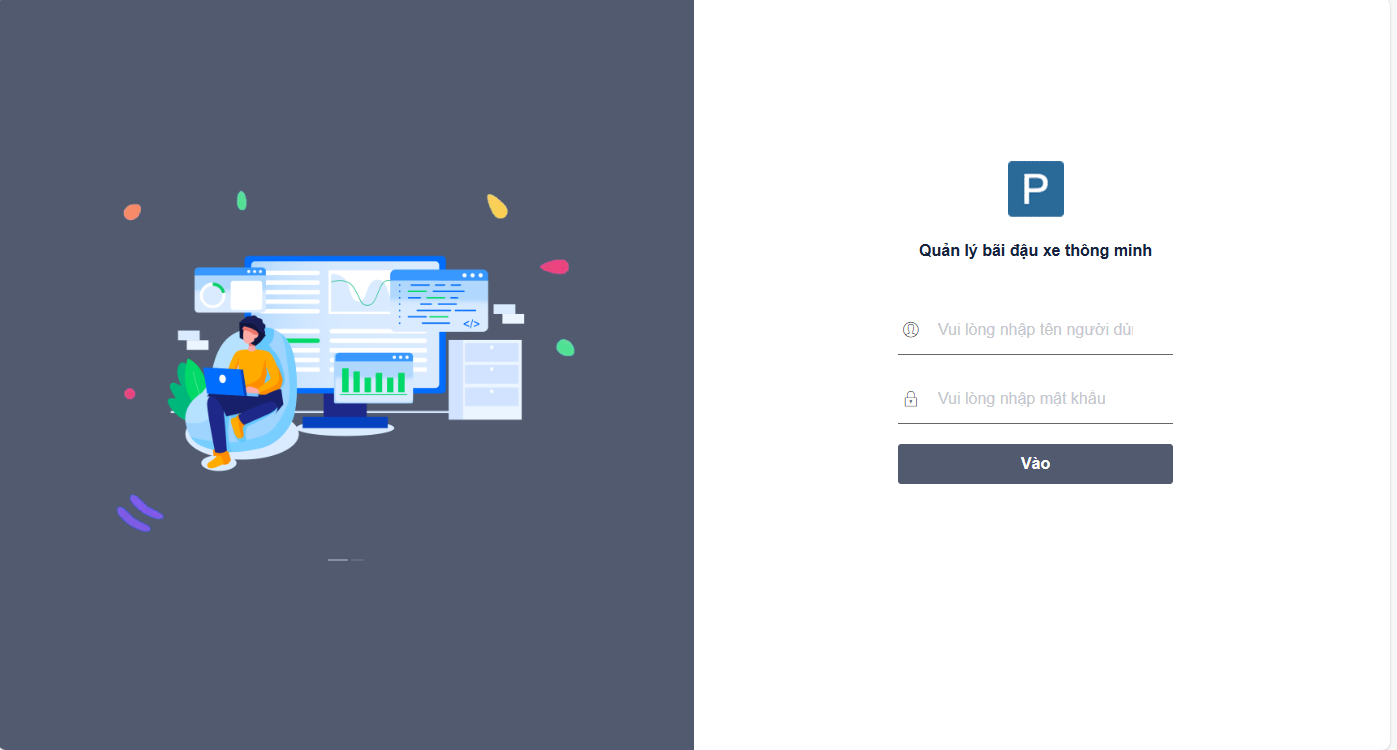

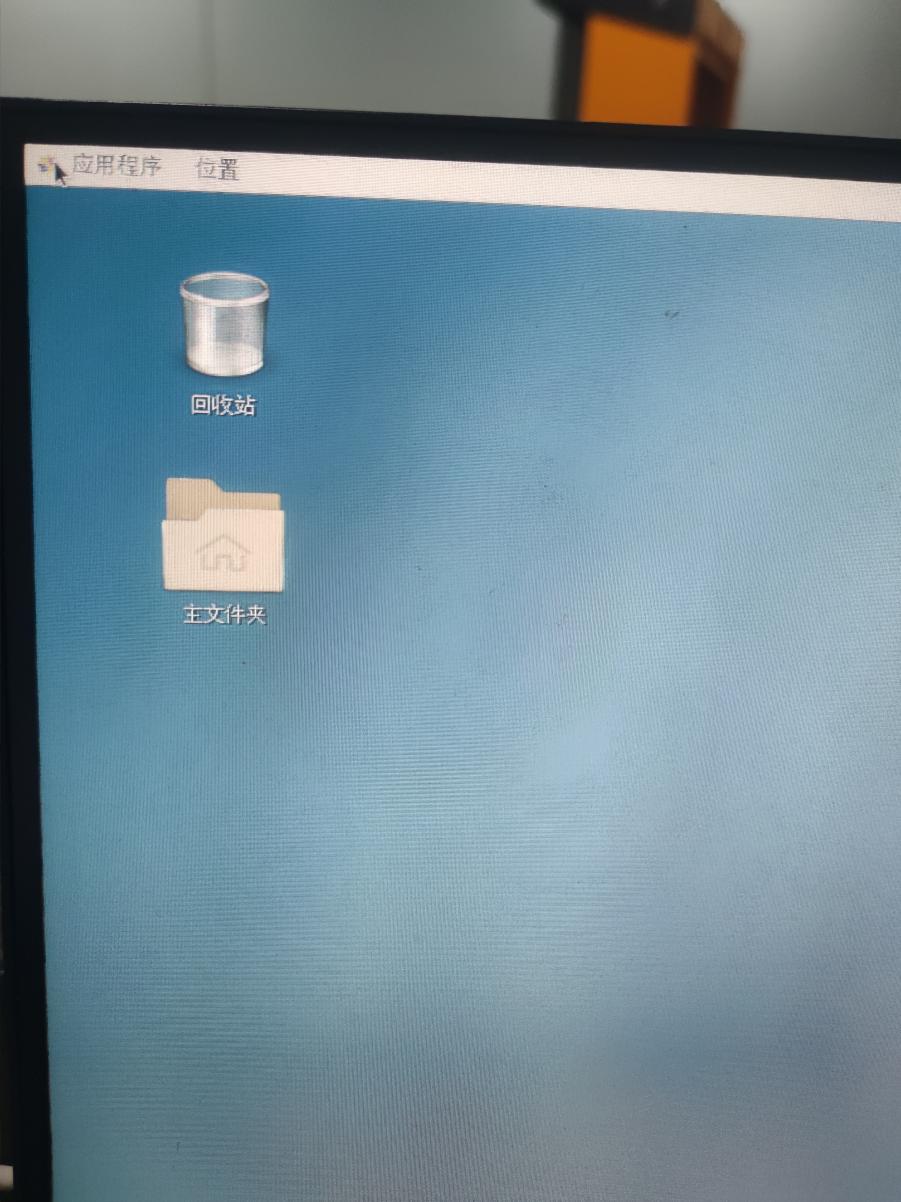







![表情[qiang]-道闸技术员](https://blog.wanjidoor.com/wp-content/themes/zibll/img/smilies/qiang.gif)
![表情[guzhang]-道闸技术员](https://blog.wanjidoor.com/wp-content/themes/zibll/img/smilies/guzhang.gif)




请登录后查看评论内容